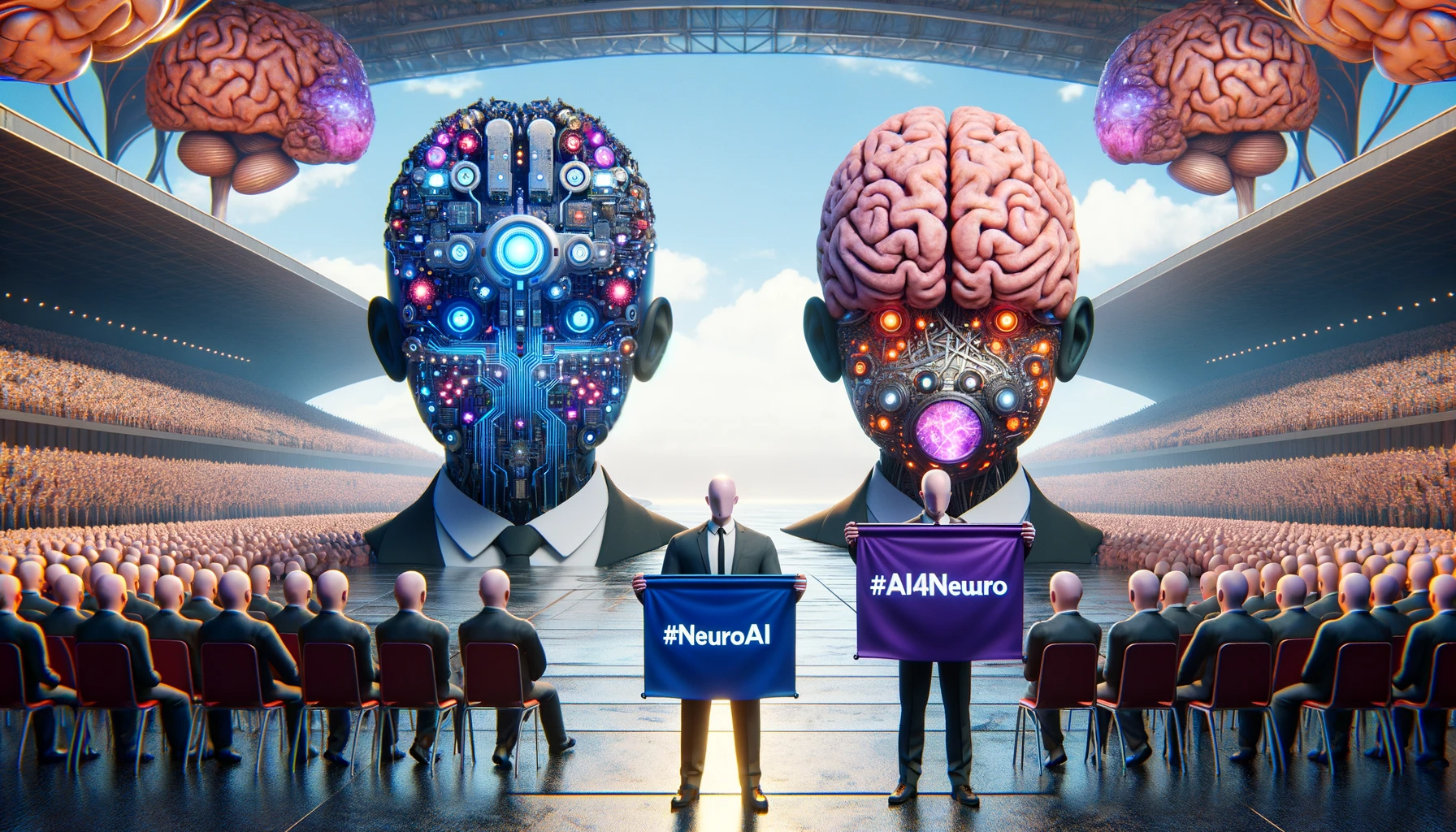This post is exactly as the title says: 3 tremendously helpful apps (plus a few honorable mentions) that I used on a daily basis throughout my journey in Europe. I’m writing about this because I’m yet again procrastinating on my trip documentation, but also because I believe they are quite handy. Some of these will prove useful even if you’re traveling outside of Europe, I just hope this doesn’t turn into a “best apps in Richard’s life” kind of thing…
Before you read another word, though, I must preface this by saying that some of these apps are useful mostly on the basis that you do not need to have cellular data in the country of your travels. Because if you do, the internet (&Google) is your friend - your best friend. If you’re like me, though, which is somebody not willing to shell out the bucks to get the mobile data, but also actively trying to unplug and only go to my phone when absolutely necessary, then you’re in the right place. That being said, these apps should still be useful and convenient, just not nearly as much so as they would be if you were disconnected. So, without further ado, here is my hall of fame of travel apps.
#1: Wikisherpa
Available on both iOS and Android.
In case you didn’t know, Wikipedia has many distant but equally accomplished relatives, one of which being the invaluable Wikitravel (http://wikitravel.org/en/Main_Page). This website is where you would go if you don’t want to buy and carry a 200-page travel guidebook for each of your destinations, i.e. when backpacking through many places. As far as I was concerned, it has all the information that you could possibly want about a city: getting in and out, history, attractions, food, transportation, danger zones, plus more. I’ve never actually used Lonely Planet, but I imagine Wikitravel to be a poor man’s version of LP, which is not to say that it’s worse since it’s based on community contribution.
So why am I writing about this “Wikisherpa” app if Wikitravel is so great? Well, Wikisherpa is an app that lets you download Wikitravel articles for a particular place, and save it for later use - OFFLINE. Of course, it’s not simply a gateway for the downloading of Wikitravel, since there is an (extremely minimalist) user interface with some dropdown menus for accessing your saved pages. Although it might even be a bit generous to call it an user interface (and even then it becomes buggy sometimes), it’s really all you need: some menus that enable you to find a city, and read up on a particular aspect of it, quickly and data-free. In addition, it has some other features (map, photo spot?, etc) that I never used, mainly because it required data, but you’re welcome to explore these features at your leisure.
Sauce: Wikisherpa app in Google Playstore
Some of the things I found really useful: museum hours & price, money-saving tips like city pass, transportation tips like whether a day-pass is worth it in certain cities, brief history of the city, local customs, food to try, and getting to the city center from airports/train stations/sea ports. Did I already mention this was all data-free as long as I had downloaded the page beforehand, meaning that I can spend my idle time on the train to read up on the next city? I’m not saying that this is the be-all-end-all of travel guide apps, but if you were to only use one app, this one’s got my seal of approval.
#2: Hostelworld
Available on both iOS and Android
One word to describe my experience with this app: seamless.
Did you want to know more? Well, if you’re a budget traveler whose priority isn’t necessarily 4-star lodging, then hostels are your friends, which also means, Expedia is to be avoided like the plague. Not knocking on Expedia, but they are just geared towards a different income bracket. If you’re reading this article, though, it probably means that I won’t need to sell you on hostels.
The quality of the Hostelworld app comes in two forms: the database, and the app itself. Let’s talk about the database first. A quick Google query of the term “hostel” brings you about half a dozen hostel-booking websites that all look to be very impressive, one of which is hostelworld.com. Now, I haven’t used any of the other websites at all, so I can’t just shit on them. But what I can say is that the database at Hostelworld is more than sufficient during my trip. Considering that I was in Europe during peak travel season, it’s pretty amazing that I was able to find a cheap, quality hostel with quality (and abundant) reviews in every case except one, of the 15 or so cities I visited, no earlier than the night before. Maybe this speaks to the quantity of hostels in Europe, as it may be different in other destinations (or if you want female-only rooms or suites), but it certainly has something to do with the completeness of HW’s database as well. While I’m on the topic of reviews, I always stayed at hostels with >75% ratings. Usually these ratings consider a combination of factors such as price, service, cleanliness, and location, and I can say that, after having seen all the hostels I stayed at, the reviews are almost always fair, accurate, and on the same standard across cities.
The second aspect, the app itself, is what gets this app the super-bonus- brownie-points in my books. As I said before, the whole experience was seamless. From the initial search to the final booking, deposit payment, and confirmation, it shouldn’t take more than 30 seconds, plus no more than 3 minutes to easily browse through the hostel selections after applying some very useful filters (price, rating, etc). All you need is to sign up for a free account and enter a preferred payment method, and the rest is automatically taken care of once you log into the app (it should be obvious at this point that this app DOES require an internet connection, so book ahead while you have WiFi, or go to the nearest McD). It sounds like that I’m either being paid by the company to advertise for them, or that I’m a caveman inexperienced with any sort of booking programs. Well, I may be the latter but definitely not the prior. To prove that I’m not being paid by them, I will cite my single negative experience: for whatever reason, the app automatically sets your check-in date to tomorrow at the time of your booking, even if you entered today when you are checking for availability (not sure if this is a one-off bug or an intended feature). Having glanced over that, I booked my London hostel on the morning of the day that I was set to arrive in, but mistakenly for the night after. Luckily, I was scanning for cheaper hostels after I’d already booked my first one, and realized that I’d be homeless for the first night when I checked my confirmation for price. But yeah, I’m literally blown away by the fact that I can use this thing every other day for a month and have no complaints about it, I can’t even really say that about my calculator app.
#3: Rail Planner Eurail/InterRail
I mentioned this in my travel debrief (see this post for my experience with the European trains and the Eurail Pass), but train experiences varied greatly depending on the country I was in, as well as the type of train I took (international, inter-regional, regional, etc). Regardless of the actual train rides, though, this app was very helpful and it was actually easy to use. And, again, the biggest pro for it is that it doesn’t require internet connection for its schedule. Essentially, it’s a book of train schedules made into an app (lol).
The caveat is that, obviously, given that it’s operational offline, it is not updated to the minute. In fact, the app updates every month or so which in effect updates the schedule, if there are any changes. I’ve really had no problem because of this, since even the regional trains operate on to-the- minute scheduling (this isn’t your regular TTC train), and there are actually printed schedules in most big station that detail the journey of each train, which is exactly what you would be holding in your hands. And when a delay does occur, it’s usually by no more than 10-15 minutes, and the connecting legs are sometimes accommodating enough to wait, IF it’s a big enough train.
Finally, the app includes additional details about the train such as the depart/arrival time, whether the particular train requires reservation, whether there’s food, etc. Basically, everything except how much it costs. The interface is once again extremely simple and thus easy to use: find your origin/destination, find a time, and it displays all the trains of your choosing around that time. Oh yeah, that’s the great thing - you don’t have to go back and re-pick your time, it just displays the subsequent ones for you. Ah technology. Highly recommended if you are depending on accurate train information (offline) during any part of your journey.
Honorable Mentions
Google Maps
Even though everyone uses Maps, there are two extremely useful features that are must-knows for anyone traveling abroad (or anywhere). First, is the ability to save an area of a map for offline use. Maps saved this way give you the same zoomable resolution as if you were connected to the internet, though you won’t be able to view through Streetview, nor can you do a search in the search bar. I need to stress that this is different from taking a screenshot of the current map you’re on, as it actually allows you to zoom in and out. Google is constantly thinking of new ways to confuse me by moving this feature around, though it is always there. In previous versions of the app, you type “ok google” (or was it “ok maps”..) and it will give you the option to save the currently displayed area of the map, after adjusting the zoom and pan as you see fit. Currently, at least on my phone, you can tap the search bar in Maps, and on the bottom of the new menu there should be an option to “Save maps for offline use”. In case they change it yet again, you can always ask Google “how to save maps for offline use”…prior to losing your internet connection of course. In addition to saving the map, you can look up addresses beforehand (data required) and star them, which will then allow you to find them after you’ve disconnected.
The second bonus feature is probably more widely known, which is GPS tracking without network connection, i.e. you can find yourself on Maps even if you have zero connectivity (airplane mode), as well as your current heading (a bit iffy). Coupled with the saved map, this means you will NEVER be lost again. Gone are the days when you need to look up for street signs then down at your map constantly while searching for a landmark. To be honest, this feels like I’m cheating life a bit, but I ain’t complainin’ (try navigating out of Venice with a dead map…and streets with no names).
I do want to make a special note about using Google Maps, which is this: DO NOT blindly follow the Transit directions given by Maps. A lot of the times, it will take some obscure route or ignore perfectly valid transportation options like the subway, to get you somewhere in twice the time and effort it should have taken.
My Tracks
Prior to finding out that Google automatically tracks my movements throughout the day anyway (gee, thanks BigG), I used this app to record paths of particular interest on a day that I walked a lot. I believe it’s designed as a fitness trainer app that tracks your run (and calorie burned), but essentially, it pulls your GPS data at a specified frequency (anywhere between 1s-30min), recording your positions and elevation, from which your velocity is calculated. You can then review your course overlaid on Maps, or import it to your Google Drive and viewed on your computer, which is a pretty cool souvenir for myself after a climb in the Swiss alps. This is not an “essential” app, I just like it recording useless things that I will never look at again. I still use this in favor of Google’s automatic location reporting, because the sampling interval is a lot shorter and it has some extra information, but beware that this IS a bit of a battery drainer.
Phrasebook
Offline access for common phrases in multiple languages. I didn’t use this as much as I thought I would have needed to (yay for Anglification), though it did come in handy a few times. Just beware that you MAY sound like a total loon reading from Google Translate.
That’s all folks! I SWEAR I’m going to start writing about the actual trip itself, though at this point I don’t think anybody cares anymore, except future Richard whenever he decides to feel all nostalgic.
Oh, here are some useful websites:
http://www.backpackeurope.com/
http://wikitravel.org/en/Main_Page
http://www.hostelworld.com/
http://thesavvybackpacker.com/
https://www.ricksteves.com/
Nothing a short Google search won’t get ya, but I personally found them very helpful in the planning and execution of my trip.
Also, it goes without saying that if you have any questions or comments about anything I wrote or didn’t write about, feel free to send a message through the message/comment box I’ve yet to set up…or just use Facebook/Twitter/IG.
Cheerios!